Comparing Team Communication Apps: What Do You Get for Free?
Technology has always played a big role in business and managing resources more efficiently. Team communication and messaging is one area in particular where we've seen a ton of action lately, with apps such as Slack becoming the ultimate tool for workgroup collaboration.
Because messaging is such a broad category, we're going to focus on software that facilitates team communication and within this group, the free to use options. In short, this app roundup is for startups, small businesses, and anyone looking to optimize team communication without spending any money.
There are a couple of standout apps and services: Slack and HipChat, which are followed by a group of very similar featured programs with a lot smaller user bases: Btrix24, Rocket.Chat, Ryver, and Fleep. Most of these use the freemium model, that is, offer a free working version with subscription-based plans that add features - with the exception of Rocket.Chat which is free and open source.
We'll compare core app features offered before you need to pay, and highlight pros and cons for each program, so you can choose which one suits your team's needs the best.
To better visualize what's on offer free of charge, here's a feature overview comparing the different apps. It hit us while preparing this feature how generous the starter free tiers have become, particularly for the more renown alternatives:
| Slack | HipChat | Ryver | Spark | Btrix24 | Fleep | Rocket.Chat | |
|---|---|---|---|---|---|---|---|
| Number of Users | Unlimited | Unlimited | Unlimited | Unlimited | Unlimited | Unlimited | Unlimited |
| Free Online Storage | 5GB | 5GB | Unlimited | 5GB | 5GB | 5GB | Up to you |
| Guest Access | No | Unlimited | Unlimited | Yes | No | Yes | Unlimited |
| Apps for Win/Mac/ Android/iOS | Yes | Yes | Yes+Linux | Yes | Yes+Linux | Yes | Yes+Linux |
| Searchable Content | 10K most recent messages | 25K most recent messages | Unlimited | Unlimited | Unlimited | Unlimited | Unlimited |
| Custom or App Integrations | 10 | Unlimited | Unlimited | 10 | Unlimited | Unlimited | Unlimited |
| Voice and Video Calls | Yes (only 2-person calling) | No | No | Yes (video up to 3 people) | Yes | No | Yes |
| Self Host | No | No | No | No | No | No | Yes |
| Standard Tier per Month | $8 per user | $2 per user | N/A All free | $12 per user | $99 flat fee | €1 per user | N/A All free |
Slack
Slack is the heavy hitter of the group with a valuation of over $3 billion. Their main clients are big companies that used to rely on the previous generation of SaaS solutions from Oracle and others. That said, Slack is very polished and great for any team regardless of their size.
Thanks to its sheer popularity, Slack can be integrated with nearly every service you can think of. The free tier will let you use up to 10 of these, but for small teams it should be plenty.
The two main cons of Slack's free version is lack of guest access which is essential for firms who want clients or providers to participate actively with their teams, and the 10K limit for searchable messages. To give you an idea, internally our team communication app with approximately 12 members has gone through 50,000 messages in about 3 years.
HipChat
This is TechSpot's app of choice, not because it's necessarily better than the others but it's the second solution we tried a few years ago and we've stuck with it. It's pretty good, too. Search is efficient. Interface is clean and integrations work well. It's multi-platform, though some of its apps could use improvement, particularly in Windows (interface and updates) and Android (speed).
HipChat improves on Slack's free tier by including unlimited guest access, expanding the searchable messages to 25,000 and the integrations to unlimited. The 5GB of online storage seems generous and pretty standard across the board if your not sharing huge files. If you do, then coupling this with some cloud storage provider would be the way to go.
Slack and Hipchat should be your first two choices unless you foresee the limitation in searchable messages will cause you trouble down the line. It's by far their biggest con, and why we are expanding the list to include the next four apps.
Ryver
Ryver is a startup that was conceived as a free messaging option from its inception. It offers unlimited users, unlimited online storage, unlimited guest access and unlimited integrations.
The only major feature not present is voice call and video conference, but it makes up for it with a user friendly interface. Most everyone agree that Ryver on current form is a great alternative to Slack, but notifications could use some work.
If you are just getting aboard with this new generation of team communication apps and want a solution that can grow with you without having to migrate to a paid plan, this might be the one for you.
Cisco Spark
The networking and telecommunications giant is well known for its collaboration portfolio, facilitating over 5 million meetings around the world every month, their audio and video conferencing solutions come second to none. With this kind of background, it's no surprise Cisco Spark has become a hit. What was surprising though, was the company's aggressive move into Slack's territory and what's on offer free of charge.
Spark's interface is clean, minimalist and modern. The strong suit for the free version of Spark has to be the unlimited audio and video calls, plus integration to current Cisco equipment. Although VoIP calls have no limit on the number of participants, video calls are limited to 3 people per call. Their end-to-end encryption is also worth a mention.
Btrix24
Btrix24 is on the list because its free version offers unlimited searchable messages, unlimited voice and video calls, and it's found itself a niche as a communication platform that also provides built-in task and project management, as well as CRM and sales automation.
The standard version with a flat fee of $99 /mo regardless the number of users can be a great deal for larger organizations, too.
Conversely, the biggest downside if you don't need all the extra features is a somewhat cramped interface. Because I use our team communication app to send messages, share screenshots and the occasional file, the calendar, tasks, projects, scheduling and streams seem a lot to process, but it might be just what you need if you want to consolidate all those in one place.
Fleep
Fleep separates itself from the group by offering an open approach when it comes to bringing people in. Instead of having to register, sign-up, download, install and learn how to use a given program, you can integrate people outside the app through email.
The users in Fleep see the guest or outside collaborators as regular users, but they receive the messages as email threads. As for features, Fleep is quite well rounded. You can manage tasks, pin important messages, and keep a drawer with important files and photos for easy access. It's also got a deep built-in integration with Google Hangouts for audio and video calls.
Rocket.Chat
One for developers and power users that can handle a little more trouble that can pay off in the long run. Rocket.Chat had to be on the list because it's open source and can be self-hosted. The community backing this project is quite committed and continuously improving features. It's also one of the few to provide a good native app for Linux. For a company with a capable IT department, this is a great choice.
The list of key features is just as good as any of the other programs mentioned above. Although some open source products lack proper support, for affordable rates you can receive full support, customization and integrations.
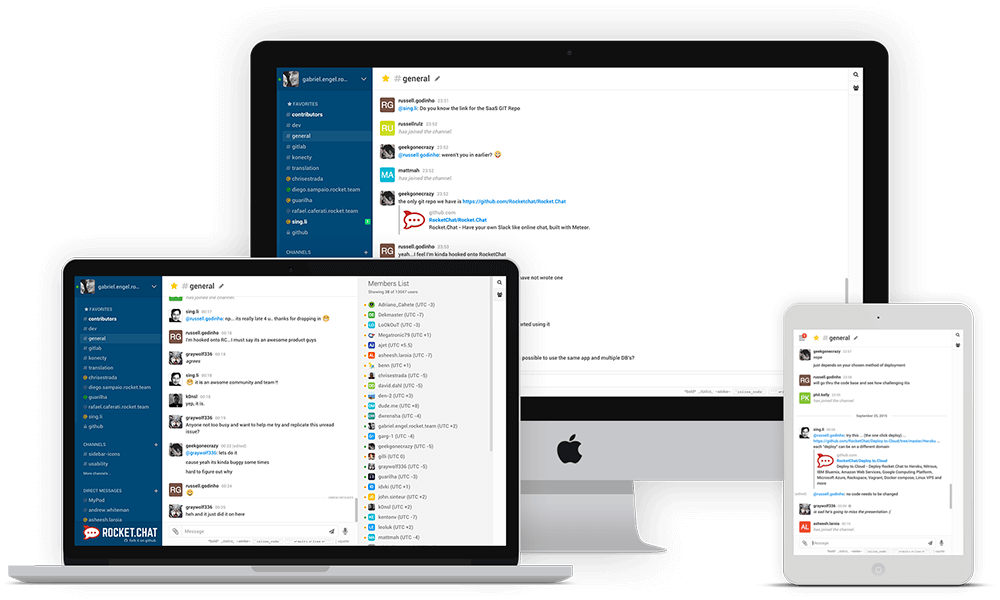
友链
外链
互链
Copyright © 2023 Powered by
Comparing Team Communication Apps: What Do You Get for Free?-燕尔新婚网
sitemap
文章
67945
浏览
2898
获赞
6213
热门推荐
A small child tried to fight Gritty
Gritty has been attacked by yet another small child.The Philadelphia Flyers mascot got into a scufflApple now lists 2013 MacBook Air and 2014 MacBook Pro as 'vintage products'
Apple laptops aren't cheap, so you expect to get a good few years out of them before upgrading againJanelle Monáe at Coachella will be your new friendship meme
Next time you'd like to support a friend in meme form (a vital part of any friendship), no need to pApple's latest iOS will let you disable the FaceTime asymmetric grid
Hallelujah, FaceTime sanity is coming.Apple released the beta version of iOS 13.5 to registered deveDude gets caught eating pizza live on camera outside the Cohen hearing
Have you spent all day watching the Cohen hearing, becoming more exhausted with each passing moment?Voice actors overdubbed the worst ‘Sonic’ game to make it the best ‘Sonic’ game
Sonic games, in the past few years, have been universally acknowledged as not good. They're notoriouYouTuber may have unknowingly filmed a suitcase with a body inside
A YouTuber inadvertently filmed what might be the body of a murder victim stuffed in a suitcase forJanelle Monáe at Coachella will be your new friendship meme
Next time you'd like to support a friend in meme form (a vital part of any friendship), no need to pArtists on Twitter are drawing their favorite shipping dynamics for this new meme
Once you've binge-watched enough Netflixshows, you start to see a pattern in the characters you getGoogle and Apple team up to support coronavirus contact tracing
Who gave you the coronavirus, and how many people did you give it to?As a pandemic sweeps the globe,Bing made the best coronavirus tracker. Seriously.
As my quarantine hits day 40, I've settled on a routine for checking on the coronavirus data that flIn defense of peeling chicken nuggets
I'm here to alert the presses that yes, people who peel their chicken nuggets before eating them actWatch kids pull their teeth out with drones and weapons
Kids are really pulling some strings these days. When baby teeth become loose, they usually fall outApple to begin reopening U.S. stores this month
Apple, dear reader, has been missing you — and it's banking on the fact that you've been missi15 memes for when you're an anxious wreck
Anxiety, like stubbing a toe, is an unfortunate part of life that can strike at odd times. Many thin
 科技创新!
科技创新!