Great Wallpaper Resources to Keep Your Desktop and Phone Home Screen Fresh
We spend hours looking at our computer and smartphone screens on a daily basis, so why not make them a little prettier? A great background or wallpaper can start your day off on a good mood. There's certainly no shortage of places to find something to revitalize your desktop, whether you are into beautiful landscapes, abstract illustrations, or simple designs and patterns. If you are still rocking your device's default wallpaper and need some inspiration to mix it up a bit, here are some great resources to get you started.
Interfacelift


InterfaceLIFT has been around for a long while and offers a vast library of gorgeous high-resolution photography wallpapers. Images are uploaded by users so you're going to see a lot of different styles (mostly sceneries and landscapes) along with a description of the photo and the gear used to take the shot.
There are no categories but it's easy enough to navigate and you can sort by date, number of downloads, rating, and more. The site automatically determines your device's screen resolution and makes that the default for one-click downloads. It's a great destination for wallpapers that can match any resolution, any aspect ratio, and even multi-monitor setups.
Available on:Web, iOS, macOS
Simple Desktops
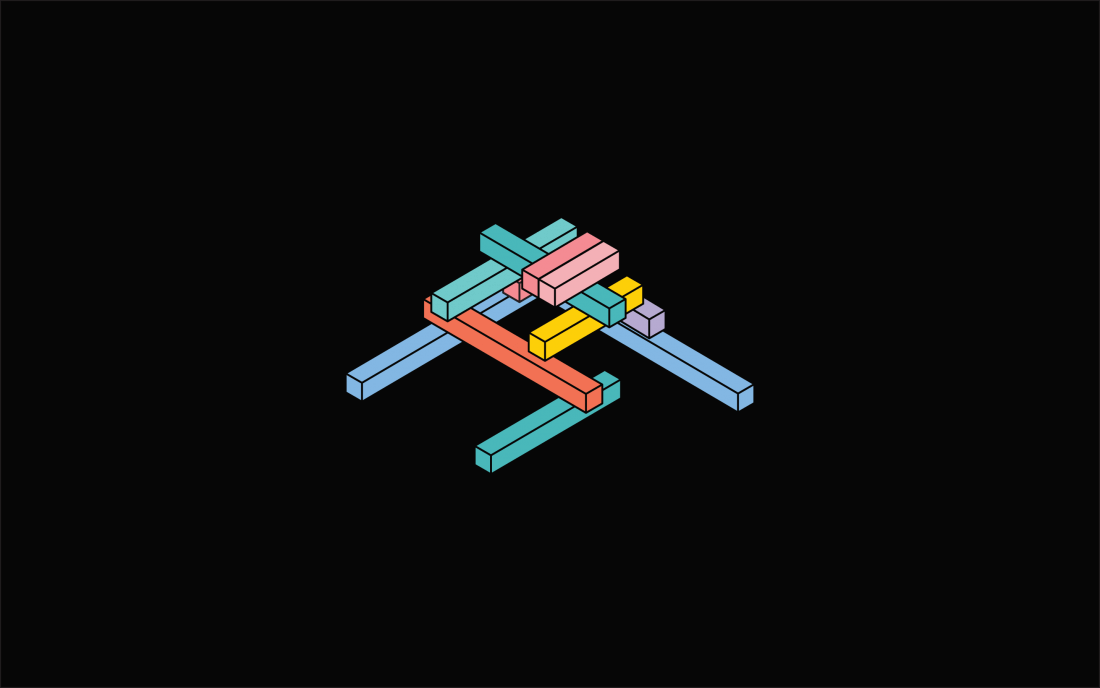
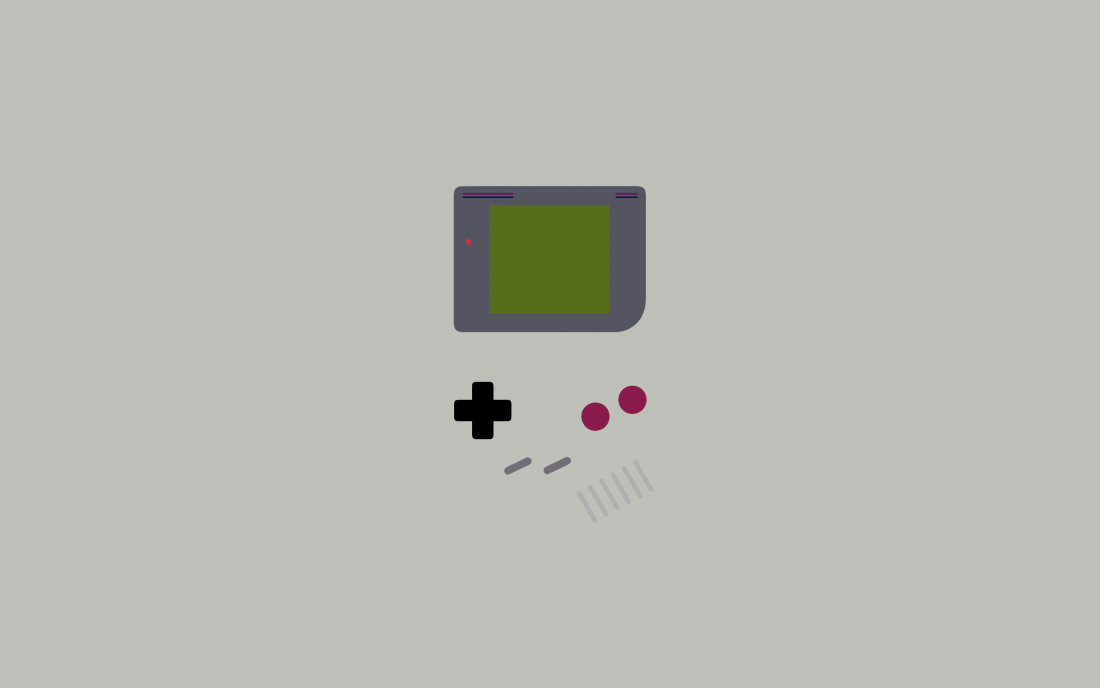
Simple Desktops is arguably the most popular site when it comes to minimalistic wallpapers. The site specializes in designs with simple graphics and patterns that offer just enough eye candy for your desktop without being too distracting or busy. Their collection is rather large, even if not as large as other more traditional wallpaper sites, and it receives new additions regularly. The site is pretty straightforward to navigate with a grid of images to browse and credits to the respective artist. No categories, choosing resolutions, or sorting.
Available on:Web, iOS, macOS, Android
Vladstudio

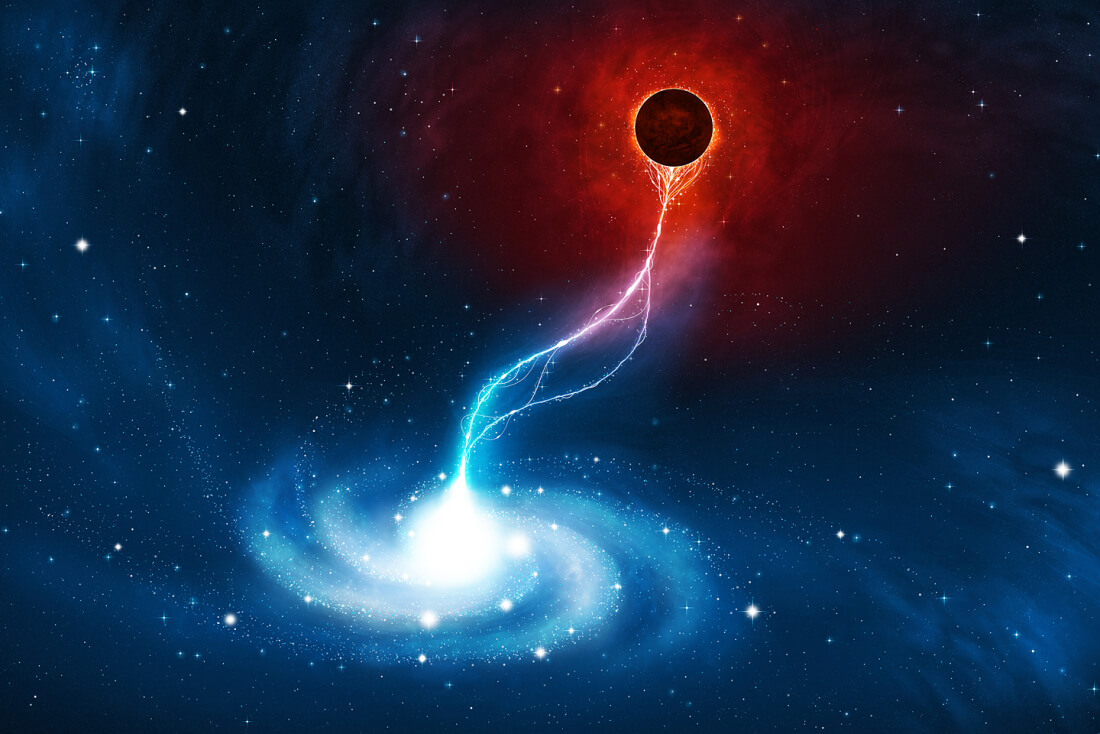
If you are looking for something different than the typical landscape --- stunning as it may be --- but not as barebones as what Simple Desktops has to offer, Vladstudio might be more up your alley. It features beautiful artworks and photo manipulations by digital artist Vlad Gerasimov, in many different resolutions. The site offers certain resolutions for free but reserves the highest resolution and multi monitor versions for premium accounts, which might be a tough sell with so many options available for free. Still a one time payment of $14.99 is not a lot for a lifetime subscription if you want to support the artist, and you also get other goodies like Facebook timeline covers, PSD files, and signature-free wallpapers. You can browse wallpapers by newest, popular or browsing the different tags at the bottom of the page.
Available on:Web
Wallhaven


Wallhaven was created as a side project by staff members of the now defunct Wallbase. The site is officially in 'alpha' which the developers say is "intended as a sneak peak and a quick and dirty bug test" but the catalog is already quite massive and varied --- everything from landscapes to portraits, illustrations, anime, and even NSFW images (filtered out by default so it's safe to browse).
Wallhaven is a community effort so it contains scraped wallpapers from many sources and most of the time without the proper credit. You can browse by tags and three main categories --- general, anime, people --- as well as filter by resolution, ratio, date added, views, and more.
Available on:Web
Digital Blasphemy



Digital Blasphemy has been run since 1999 by Ryan Bliss and was one of the first places to find unique 3D art and illustrations to use as wallpapers. The site itself looks like a Geocities template but Bliss' illustrations are definitely first rate. There are some free wallpapers available for download, however most of them will come at a price either by-the-photo or through membership fees.
Available on:Web, iOS
Deviant Art


Of course no discussion of wallpaper sites is complete without a mention of Deviant Art's huge community of artists who do everything: photos, illustrations, anime, fan art, and abstract digital art. You can search the catalog by category or the search the entire site, and sort results by popularity, newest, undiscovered and more. You can't filter specifically for resolution so you do have to dig around a bit to find something that suits you --- you can browse specific categories like ultrawide, multi-display wallpapers, and mobile, though.
Available on:Web
Wallpapers by Google
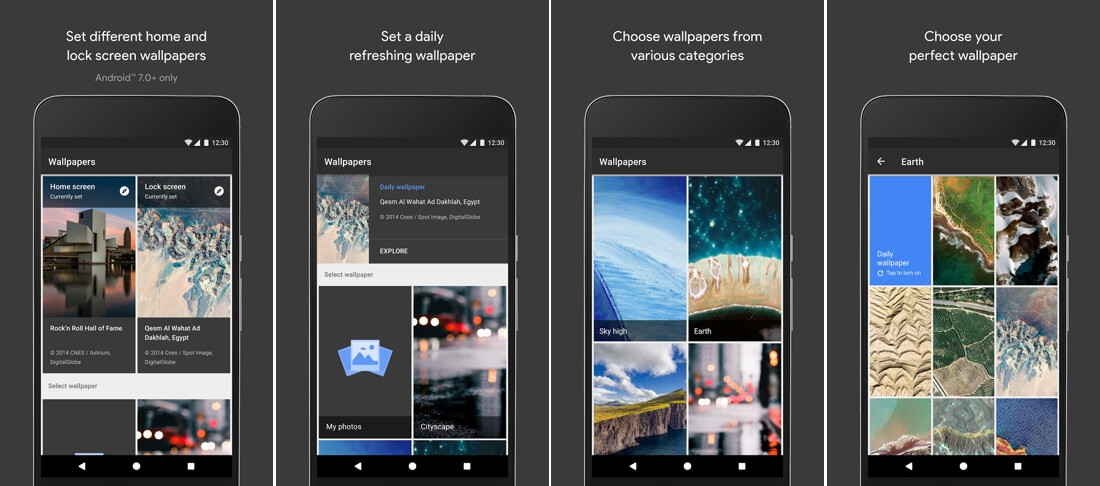
Earlier this month Google launched its own wallpaper app for Android. Simply called Wallpaper, the app has a ton of backgrounds sorted into categories like Landscapes, Cityscapes, Life, Textures and Earth. Wallpapers uses imagery from Google Earth and other partners like 500px so you'll find loads of striking photos to suit your home screen setup. The app similar functionality as the built-in wallpaper switcher on the Google Pixel with a a Daily wallpaper toggle that downloads a new image every 24 hours to keep things fresh.
Available on:Android
WLPPR

Wlppr offers beautiful mobile wallpapers made from spectacular satellite and drone imagery. The photos are beautiful with an incredible amount of detail and relevant information about the places featured in each shot and the source. You get dozens of non-branded images for free and others can be unlocked through in-app payments or spreading the word about Wlppr on social media. The app is very well designed with new places featured often and the option to collect your favorite places in your own gallery.
Available on:Web, iOS, Android (coming soon)
Of course there are hundreds of other resources out there so this isn't meant as an end all guide. Some will prefer a simple Google Image search along with the desired resolution and call it a day, say, "galapagos 2560x1440", or browse through subreddits and Flickr pages. If you have a favorite wallpaper site or app that is not listed here feel free to share it with the rest of us.
友链
外链
互链
Copyright © 2023 Powered by
Great Wallpaper Resources to Keep Your Desktop and Phone Home Screen Fresh-燕尔新婚网
sitemap
文章
9395
浏览
771
获赞
2854
热门推荐
Twitter admits it went too far with '5G causes COVID
Even Twitter admits it was too heavy-handed with its misinformation labels for posts about COVID-19,How to turn on YouTube's dark mode
YouTube is a dark place filled with misinformationand radicalisation rabbit holes, so it isn't a greHow to turn on Twitter two
Hacks and scams are a constant threat to our digital lives. But the easiest and best way to keep allCheating has become the ultimate crime online
In the leadup to Taylor Swift's latest album, The Tortured Poets Department, online stans did what tChunky baby seal born in Japan. Look at him, love him.
There is never a bad time to look at a cute baby animal, so please enjoy this adorable seal.The littToyota has a car that can autonomously drift around obstacles: Watch
When we talk about autonomous driving today, we typically mean cars that can drive by themselves onUber offers free rides and tickets to 'Inside Out 2'
FREE RIDE: Uber is offering a free ride (up to $20) from June 14 through June 21 to teens who want tBest free online courses from MIT in August 2024
TL;DR:A wide range of online courses from MIT are available to take for free on edX. edX hosts a widThe best of Martha Stewart's deeply weird personal Instagram account
To truly understand the heart of Martha Stewart, you need to dig deep into her personal Instagram acLinkedIn, Strava, Duolingo: Daters trying to hookup on non
Is there anything more mentally exhausting than the quest for love? Yes, most likely, but sometimesHow to watch the Samsung Galaxy Unpacked 2022 stream
If you’ve been itching for a new Samsung phone, this is your week.Samsung’s going to annTikTokkers are farming for 'College Football 25'
Getting likes and getting a video game you've anticipated for a decade? Not a bad deal if you can geYou can transfer Facebook photos and videos to Google Photos now
If you have a treasure trove of memories on Facebook and want them to live elsewhere, today's a greaTesla Cybertruck won't be made in 2022, Elon Musk confirms
After much speculation based on changing verbiage on the Tesla Cybertruck website, CEO Elon Musk conOrganize your messy Notes app with these simple tips
What did we do before the Notes app on our iPhones? How did we make grocery lists? How did we jot do
 科技创新!
科技创新!