How to Use the Amazon Echo Spot and Echo Show as a Security Camera
Amazon Echo devices offer a multitude of functions, but those with built-in camera and screens have a particularly useful feature: they can double as security cameras, so you can keep an eye on your home remotely. Here's a step-by-step guide on how to do it with Echo Show and Echo Spot devices.
Enable Remote Monitoring
Assuming you've connected your devices to your home network, the first step is to enable remote monitoring:
1. Swipe down from the top of the device's screen, then tap on Settings:
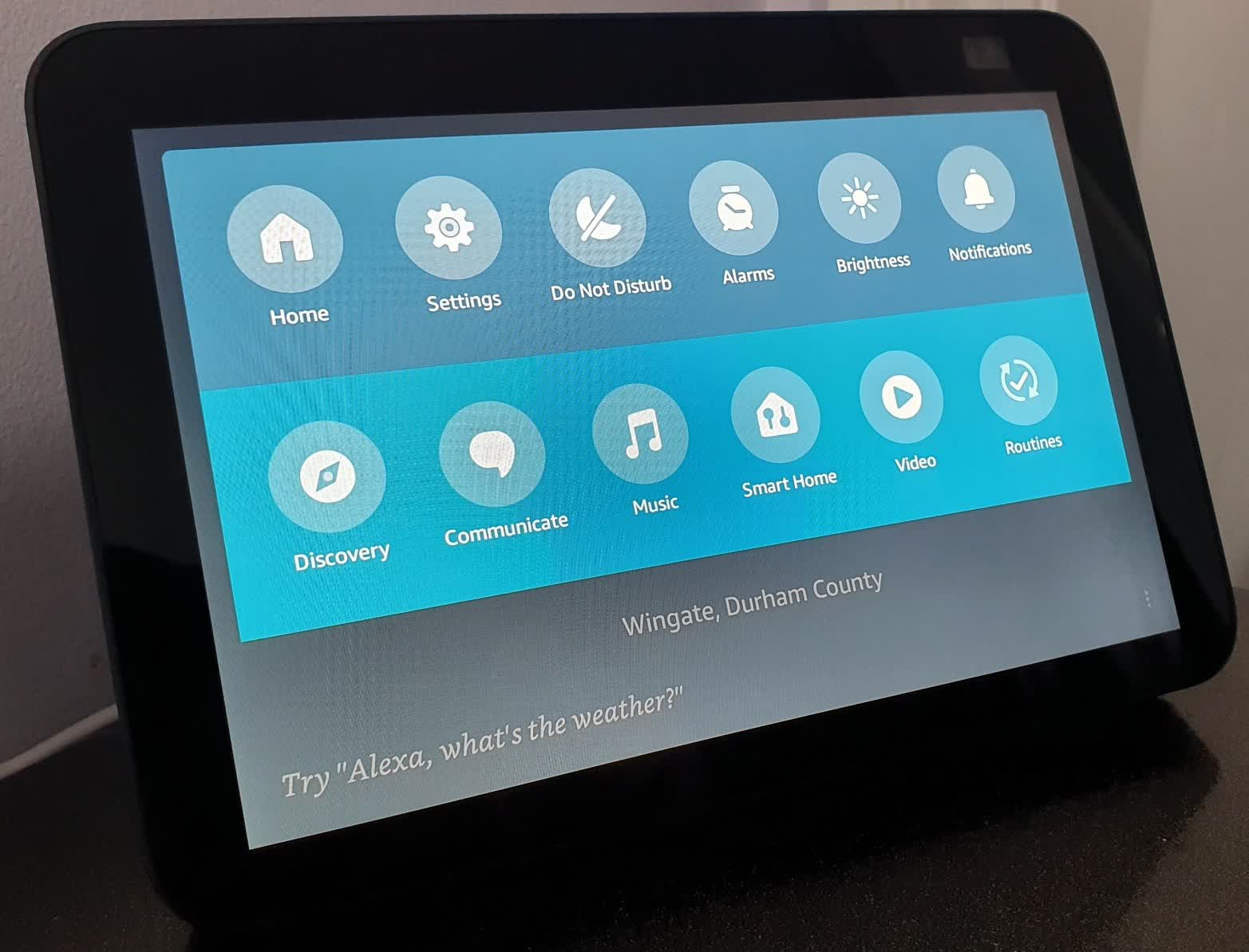
2.Tap on Camera.
3.Tap the Home Monitoring toggle to enable it.
4.Hit continue (2 times).
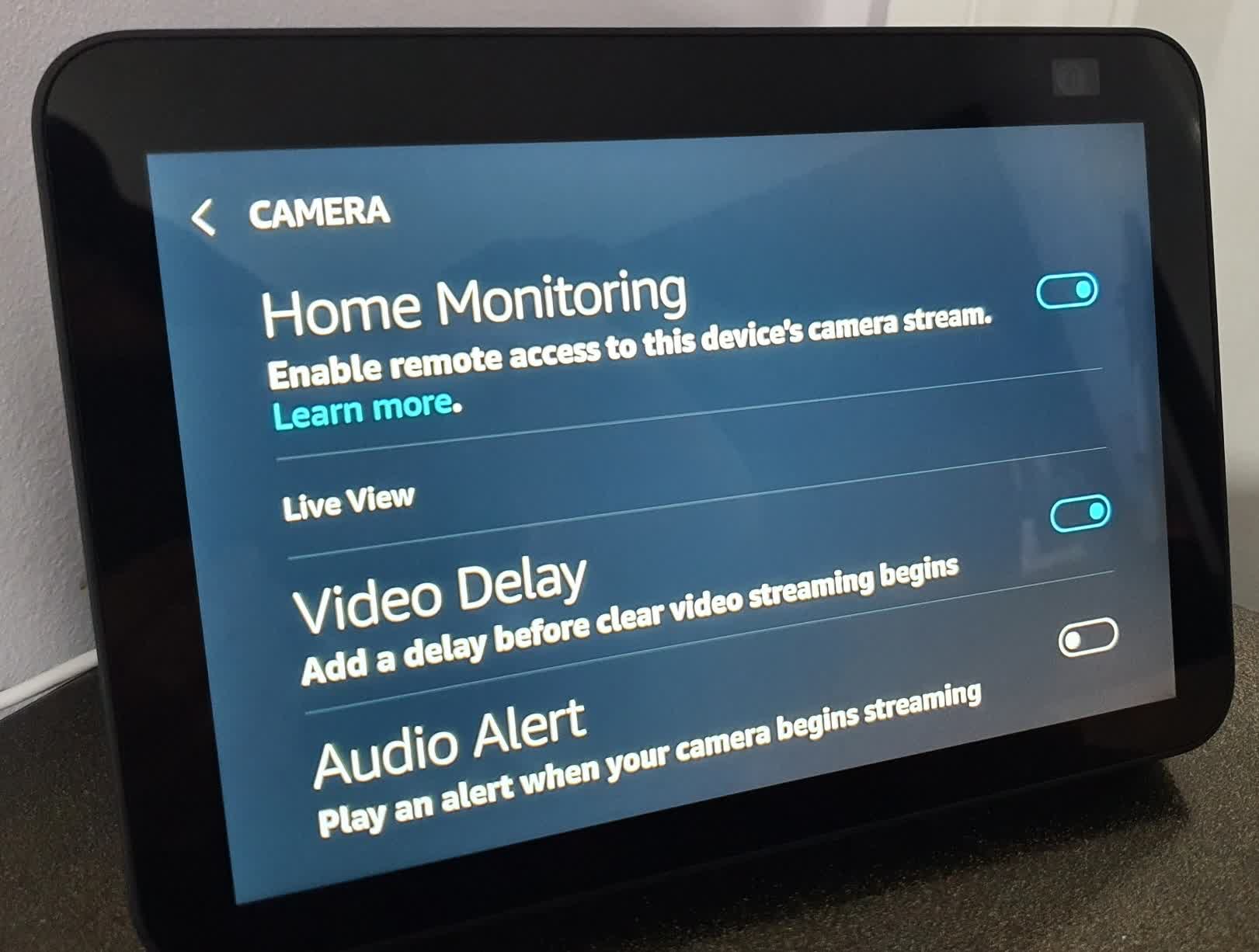
5.Enter your Amazon password, tap done, then enter the 2FA code (if enabled).
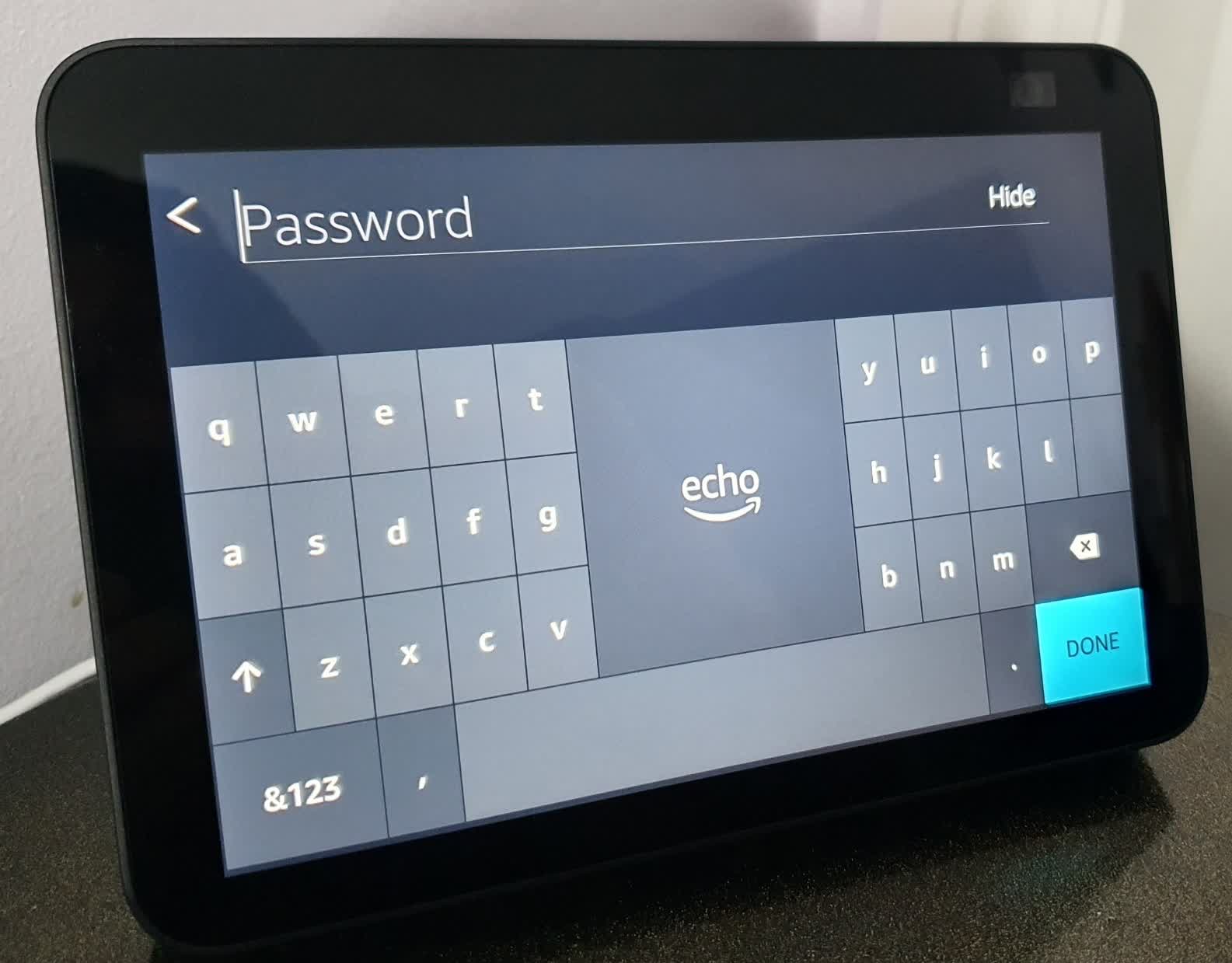
6.Hit Done on the "All Set" screen.
Now that you have your Echo device enabled for remote viewing, it's time to put the feature to use.
While it's an excellent way of checking on your pets and home while you're away, there's a couple of caveats to remember when using the Echo Show/Spot as a security camera: it doesn't record anything, there's no option for motion detection, and connecting to a live video feed will show a message on the device's screen that reads "a household member is viewing your camera." That means anyone who glances at the display will know you're watching them; they can also hit the STOP button on the display to end the feed.
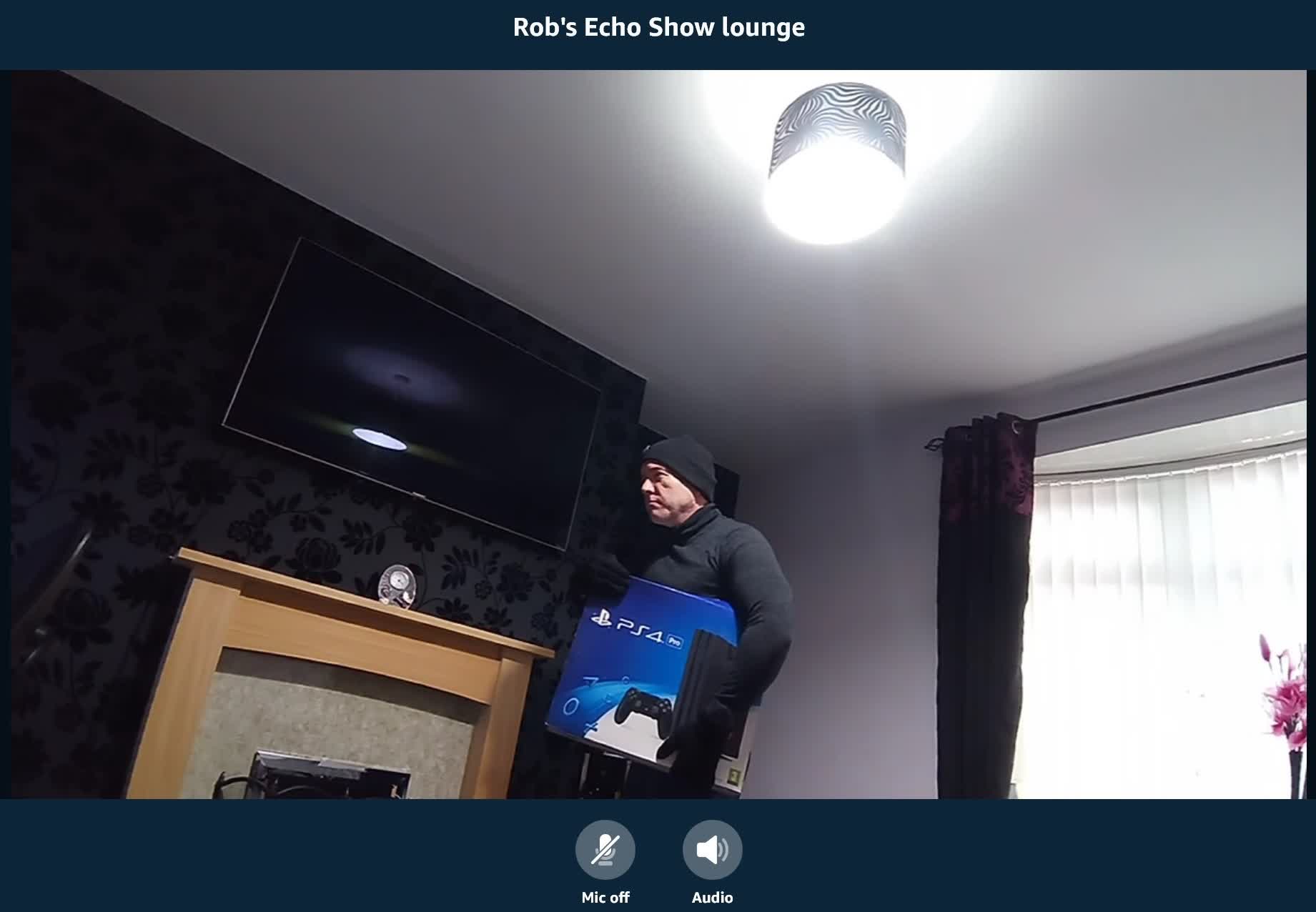
View on Mobile
Note that the Alexa App home screen is personalized to the user. That means your Echo devices could be visible as soon as you open the app, depending on how often you use it to access them. If they are on your home screen, simply tap on a device name then the camera icon in the top right.
1.To view an Echo Show or Spot video feed, open the Alexa app on your phone or tablet.
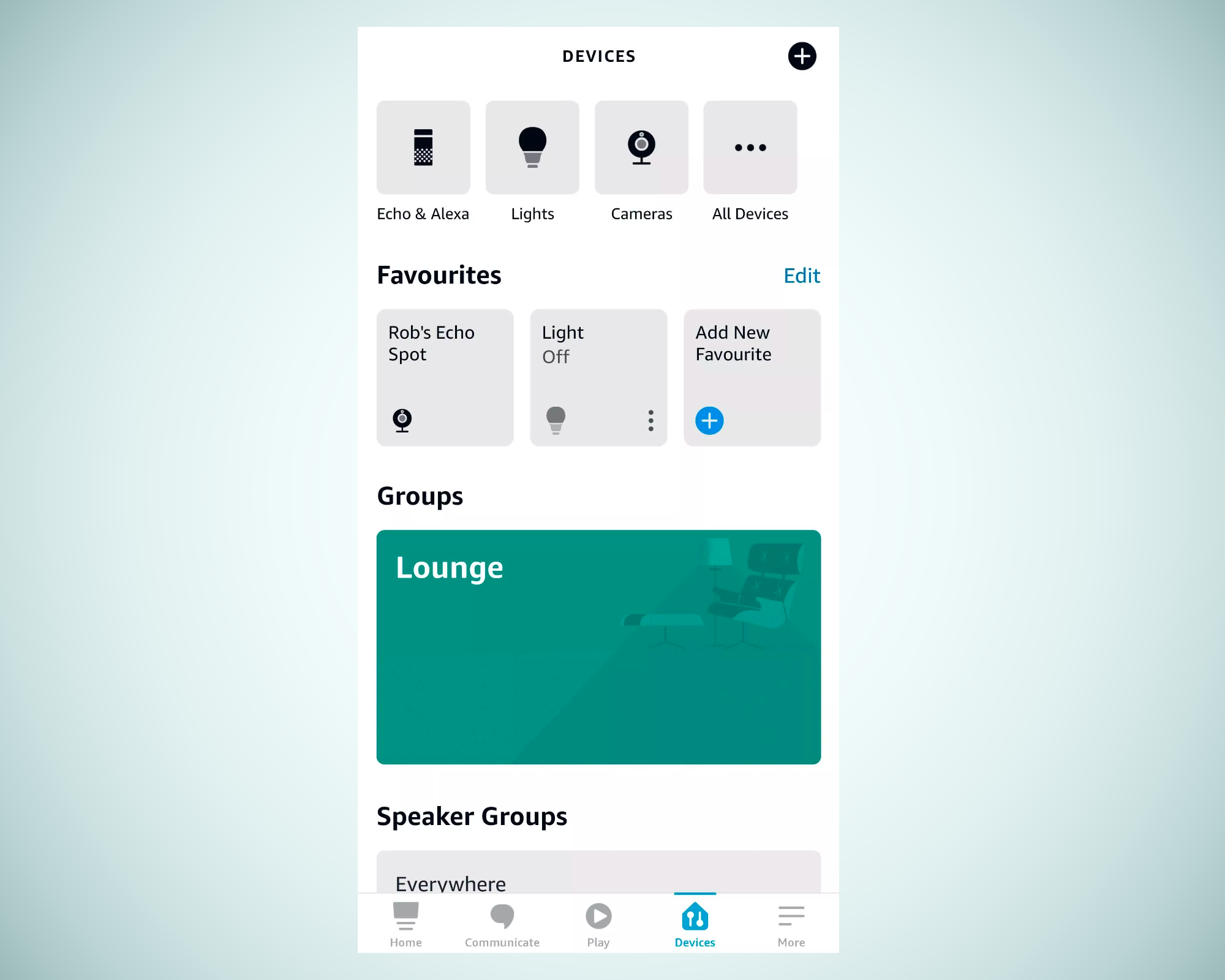
2.Tap on devices.
3.Tap on Cameras (if it's not visible, scroll through the list of device types).
4.Tap on your Echo Show or Echo Spot.
You will now see a live feed from the Echo device's camera. The speaker and microphone are off by default. Turning on the speaker will let you hear what's going on, while enabling the mic allows users to speak through the Echo.
Suggested phrases include, "Get off the couch, Max!" and "Please don't steal my PC, whoever you are." Note that you might need a fairly decent connection, such as Wi-Fi, to view the feed.
Anyone who has an Echo Show 10 gets the added functionality of being able to rotate the camera 360 degrees by swiping left or right on their phone screen. It can also zoom in and out.
View on Desktop / Laptop
You can also use your computer to watch your Echo feeds.
1.Open the Microsoft Store and download the Alexa App.
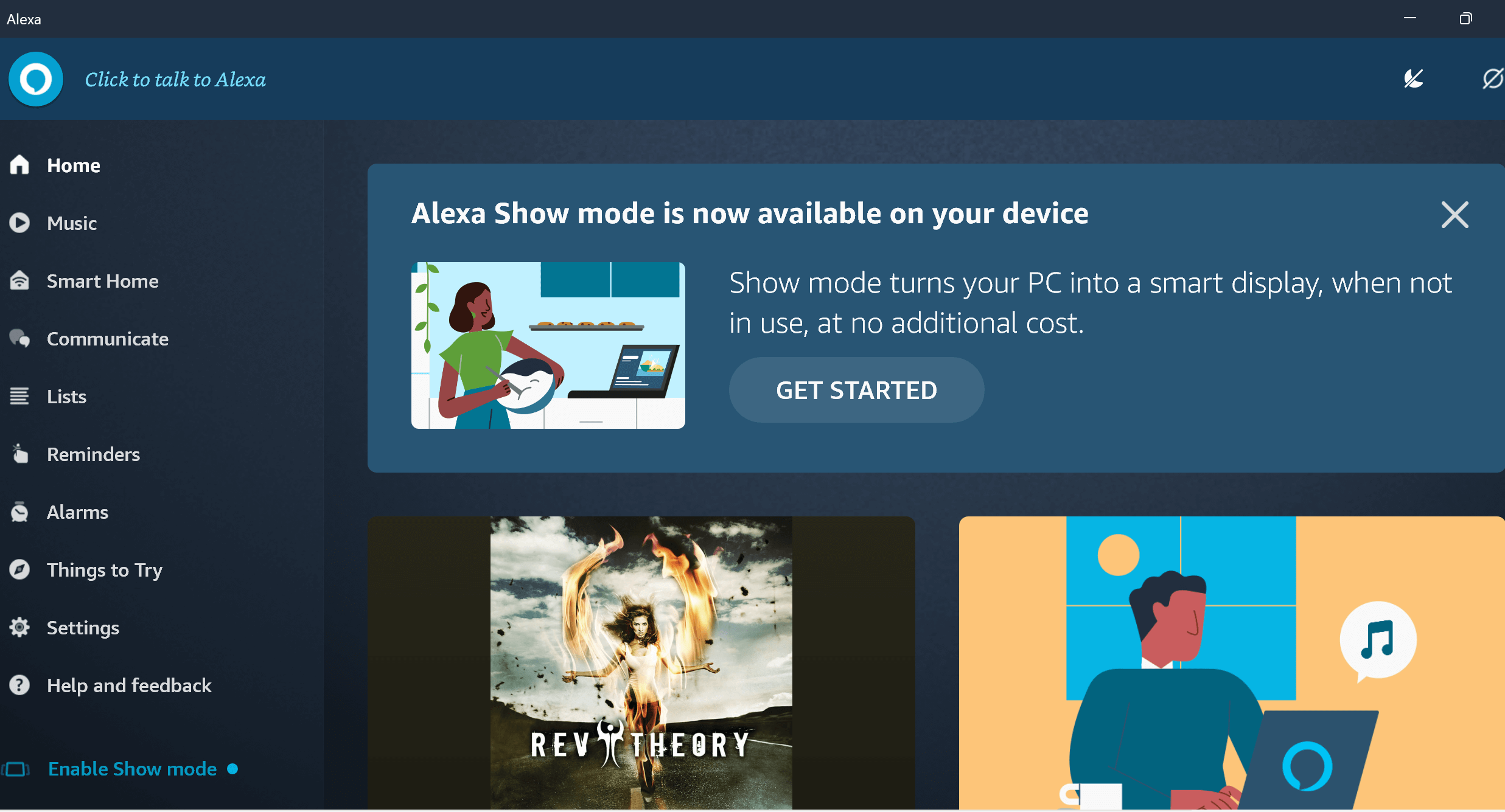
2.Complete the setup using your Amazon credentials
3.Click on Smart Home > Devices
4.If you have only a few devices linked to Alexa, you can click on the Echo Show/Spot card with the small camera icon in the bottom corner. Alternatively, click on "Cameras" at the top, to show only the camera feed options.
Another useful option on the desktop app is to click on three small dots in the corner of the device card and select "Open picture-in-picture." As the name suggests, it opens a small, placeable window that shows the live feed on top of whatever else you're doing.
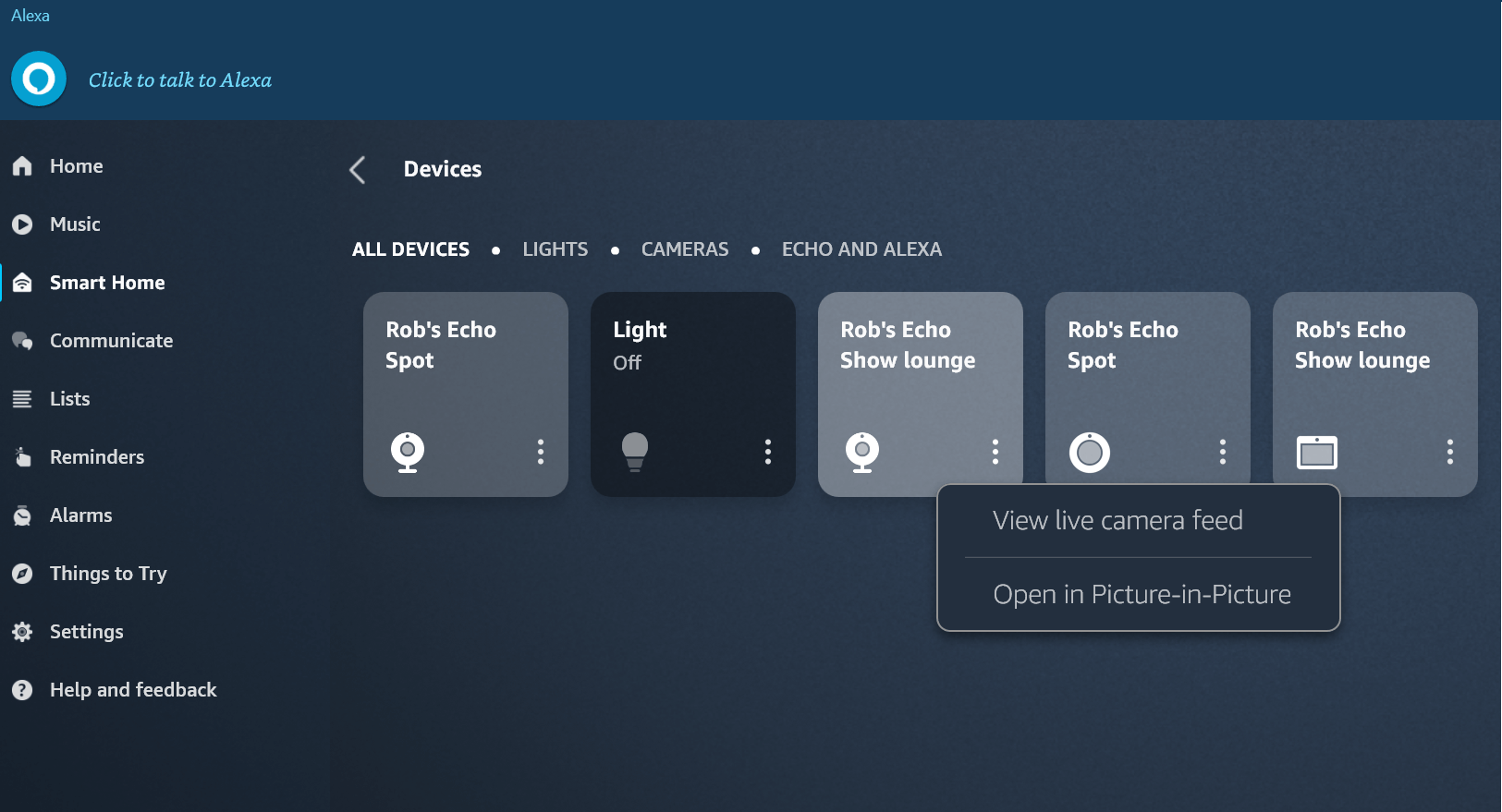
If you have more than one Echo device with a camera, it's possible to view a live feed from another Echo Show or Spot. Simply say, "Alexa, show [whatever you've named the camera]." And if you've linked an Echo speaker to a Fire TV device, you can view the camera feed on the TV by saying the same command.
With the security camera's mic and speaker options, you might be wondering what the difference is between this feature and the "Drop In" feature. While they are similar, Drop Inis intended for two-way video communication, using your Echo devices as an intercom: you will appear on the Echo device's screen and it will make a noise to signal the incoming call.
友链
外链
互链
Copyright © 2023 Powered by
How to Use the Amazon Echo Spot and Echo Show as a Security Camera-燕尔新婚网
sitemap
文章
982
浏览
572
获赞
7211
热门推荐
Stephen King has some golden Thanksgiving advice for avoiding political arguments
It's almost an unwritten rule of Thanksgiving – or any family holiday event, for that matter &These new devices could help diagnose pneumonia on the spot
At a Sept. 5 campaign rally in Cleveland, Hillary Clinton struggled to speak through her hacking, muPixel 9 Pro XL: Google announces new third phone that joins Pixel 9 and Pixel 9 Pro
A third non-foldable Pixel phone has joined the party at Made by Google 2024.Google confirmed on TueM4 Macs: Every rumor we know about the next Apple laptops and computers
The next crop of M4 Macs are coming soon, according to Apple leaker Mark Gurman. The first group ofLast minute iPhone 12 rumors: better zoom, more battery life
With Apple's fall iPhone event just a day away, you'd think we already know all there is to know aboA squad of Stormtroopers stormed Ireland and danced like no one was watching
Even surly Stormtroopers need to kick back once in a while.If you've ever wondered what the soldiersAn editor for 'The Verge' took a job with Apple — and didn't tell his employer
An editor for The Vergetook a job with Apple — but didn't tell his employer. Chris Ziegler, aOpenAI, Anthropic agree to have their models tested before making them public
OpenAI and rival company Anthropic have signed agreements with the U.S. government to have new modelThe new MacBook Air and MacBook Pro are powered by Apple's own M1 chip
Apple has officially unveiled two new pieces of hardware: the MacBook Air and MacBook Pro. Both MacBSave $80 on the latest Samsung Galaxy Watch Ultra
FREE WATCH BAND:The recently released Samsung Galaxy Watch Ultra is on sale for a limited time. WithWhat to expect when a tech bubble bursts
Here's what people who weren't there don't know about the moment the dot-com bubble burst: there wasMan expertly sums up how horrible it is to see your crush with someone else
It's heartbreaking to see your crush with someone else.There are so many things you want to say, but21 Years of Hitman: How Stealth Action Got Perfected Over the Last 2 Decades
Coming off the highly anticipated release of Hitman 3, this latest installment has been very well reHyundai's new Ioniq 5 has bigger battery, native Tesla Supercharging
One of the best reasons to buy a Tesla over another EV is Tesla's vast Supercharging network. And whSamsung Galaxy Buds FE deal: $20 off at Amazon
GET $20 OFF:As of July 29, you can get a pair of Samsung Galaxy Buds FE for $79.99, down from $99.9
 科技创新!
科技创新!